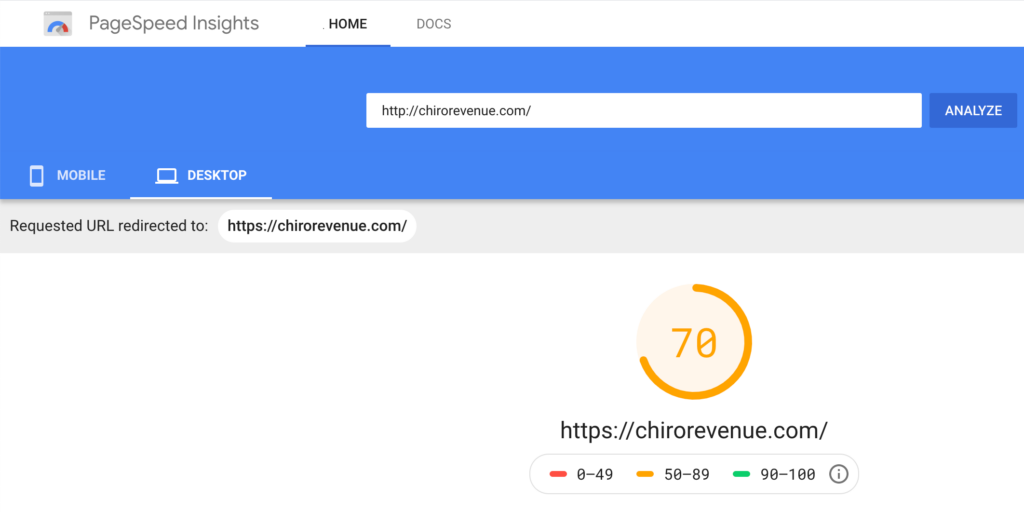The Power of Google Alerts and Authentic Expertise for Business Success
Every morning, I get these notifications from Google alerts about my name and the companies I’m involved with. Now, some might find this a bit strange, but let me break down why I find these Google alerts really important: Expressing Gratitude and Celebrating Success I’m not just checking these alerts for the fun of it. […]
The Power of Google Alerts and Authentic Expertise for Business Success Read More »